DevBlog #58: First look into Smart Watch support on iOS!
 Some new building art from maxchill!
Some new building art from maxchill!
Hello! This time the devblog is posted a bit later than usual - I just got the first draft of smart watch related UI finished, which I wanted to showcase on this devblog! We would really appreciate any feedback on the UI.
First look into smart watches
 Choosing the source device gives you information about how the chosen option will function
Choosing the source device gives you information about how the chosen option will function
Okay, so let's start with an overview of smart watch support!
We've now built the necessary functionality to support smart watches on iOS, and during this past week we've also done a lot more testing to see if there are ways to make it better on iOS. Sadly, it does come with some hard limitations that we can't change - but these shouldn't have too big of an impact in WalkScape.
Now we're in the process of making the UI for selecting your step source device as clear as possible. Each option comes with its own caveats, so we're trying to let the user know what to expect while choosing the step source device.
Above you can see how choosing Phone looks like. For all of our existing players, nothing new here - but for a lot of people starting out the game, it they expect that practically what Apple Health, Google Fit, Garmin or whatever other app they use should correlate directly with what they would see in WalkScape. I'm hoping that this UI, as it will be shown to everyone first time opening WalkScape, clarifies that there is just one source for your steps at a time. Apple Health, Google Fit and other fitness applications all use different methods for calculating step totals for each day - some even use GPS to approximate steps.
Apple Watch
 This is how the info texts look for choosing Apple Watch
This is how the info texts look for choosing Apple Watch
Apple Watch comes with some functionality that other watch manufacturers might not have access to, like updating Apple Health step data in the background. I want to make it clear that we are not advocating for Apple Watches or any other products, but I felt like it's best from user experience stand point that this is listed as its own option. It's the most common watch people use on iOS and the way it functions is same for everyone.
Just to make this a bit more complicated from development standpoint, a recent European Commission ruling might change this. TLDR is that EU is forcing Apple to open their APIs so third party manufacturers can make their watches work as smoothly as Apple Watches on their platform. Apparently Apple might refuse to make this change for US customers, so we might need to have two implementations on how watch support works on iOS... what I've learned is that smart watch support itself isn't complicated at all, but the platforms like to make this really crappy for developers by having all kinds of arbitrary limitations.
One of these limitations that we couldn't find our way around is that there is not way to get live steps data from Apple Watch to WalkScape, as it's reliant on when the watch syncs the steps Apple Health. We didn't find any conclusive answer to when that is. There are several triggers that usually make it happen though:
- When you unlock your phone, Apple Watch often syncs the steps.
- If you open Apple Health, Apple Watch often syncs the steps.
- If you background WalkScape and reopen it, Apple Watch might sync the steps. This didn't feel that reliable.
- If you've been away from your phone for a while and come back to it's bluetooth range, Apple Watch often syncs the steps.
For majority of our players, this isn't really a problem - the way Apple Watch syncs the steps works really nicely as WalkScape doesn't need to be opened often, and when it's opened these triggers should mean that the step count is updated. What I am a little bit afraid of is that when new players come in Wave 4 who choose to use smart watch for input, their expectation is that when they start walking stuff in the game would update. With Apple Watch, this sadly isn't possible and that's why I've tried to make it as clear as possible in device selection UI that this is the case.
Other watches
 This is how the info looks for choosing Other watch
This is how the info looks for choosing Other watch
Using other watches is a bit more complicated. We don't have access to more than a couple of watches, and for instance Garmin (very popular within WalkScape community) will not automatically sync its steps to Apple Health. You will need to install their software (Garmin Connect), and when you have some steps on your watch, you need to open their application and sync your steps to Apple Health manually, and then those will count in WalkScape. I assume this applies to other 3rd party watch manufacturers on iOS as well.
Not really optimal from user experience standpoint, but there's no way around this limitation either.
Permission management & Android support
 After choosing the source device, you will be prompted for the appropriate permissions.
After choosing the source device, you will be prompted for the appropriate permissions.
I've also applied a fresh coat of paint on the permission prompts after you've chosen your step source device. We're still in process for making the listing and connection to your watch as smooth as possible after you press on the "Connect to Apple Health" button. I'm hoping this is a bit more clear for new players than the old one. If you choose Phone as your input device, you don't need to connect to Apple Health.
When it comes to supporting Android devices, we have both good news and bad news. Let's start with the good ones:
- Health Connect seems to be finally fixed. Previous issues we encountered seem all been fixed, so now supporting smart watches on Android should be possible.
And then, the bad news:
- Even though it's now possible based on our testing, building it would take time, and we really want to launch Wave 4 as soon as possible. So likely not going to make it in time for Wave 4.
- Android 16 will include an update to Health Connect, and is releasing around May/June. On surface, it seems like there shouldn't be anything that would affect the way we would use it, but with Google you never know - it might complicate our efforts, or might not affect us at all. More info on that is available here.
Until next time
 Another new building from maxchill - what could these be?
Another new building from maxchill - what could these be?
I hope that this devblog didn't sound too much like a rant. I might be a bit annoyed with how silly some of these limitations are when it comes to simply reading step data from smart watches.
But the great news are that the support for smart watches on iOS has taken some big leaps in its development, and we're hoping to have it ready very soon and then fix the inconsistencies with steps graph. After these two things, we should be mostly ready to begin Wave 4.
Stay hydrated and keep walking everyone!
PS. as an extra, here are the results from our poll we did previously on smart watches:
 image
image
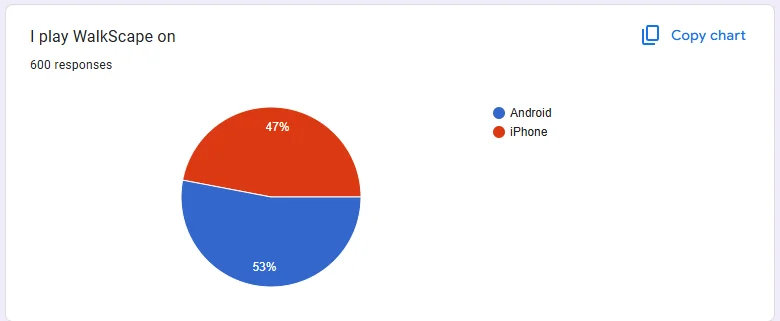 image
image
Looking great. Will the "other" watches include Coros? It's similar to Garmin. Anyways, I can't wave for Wave 4, let's gooo!